
Color of the Revolution
By painting the world in your color you have started a widespread revolution, which is quickly getting out of control. Try to rein back your followers and your dreams in order to take on the world and not get your color trampled upon.
Color of the Revolution is a take on the clicker genre mashed with a decision-based card-game, where you must make quick decision regarding your current endeavour : painting the world! You must be wise and fast at the same time, else the revolution might just slip out of your hand and you will be left in the dust of your aspirations.
Control
The game can be played using the mouse exclusively, but you may find the following quick-access key useful.
- A - open mail
- SPACE - use brush
You play the game by clicking (or press SPACE) the brush icon (bottom left) used to paint 1 cm² of your color on the map, but since you envision to take on the world simply clicking at it won't help much.
But look! You've got mail (bottom right)! click (or press A) to open a decision. Now, please be careful and don't let it stack, nor let a mail unanswered for too long, else your followers, and revolution, might simply walk away.
With helps of decision you can start recruiting painters across the world, which will grow if you're popular in the region they're operate, or may die down else; so please be careful what you chose! Yes, you may paint the dog if you want.
Team
- Milololo1 - Development
- Arthurion98 - Development, Visual
Audio is TETRIS THEME B by Hirokazu Tanaka, from the original TETRIS game.
created for the GMTK Game Jam 2020
| Status | Released |
| Platforms | HTML5, Windows |
| Release date | Jul 12, 2020 |
| Authors | arthurion98, milololo1 |
| Genre | Interactive Fiction, Card Game |
| Made with | Unity, Clip Studio Paint, Adobe Illustrator |
| Tags | 2D, Casual, Clicker, Colorful, Funny, Game Maker's Toolkit Jam, Painting, Short, Singleplayer |
| Code license | MIT License |
| Average session | About a half-hour |
| Languages | English |
| Inputs | Keyboard, Mouse |
Download
Install instructions
Download the PC version (win.zip) ZIP FILE and EXTRACT to another folder (make sure all files contained in the zip are present in the folder you extracted to). Run the game by clicking on the executable .EXE (color.exe).
Development log
- Browser UpdateDec 05, 2022
- DebugJul 28, 2020
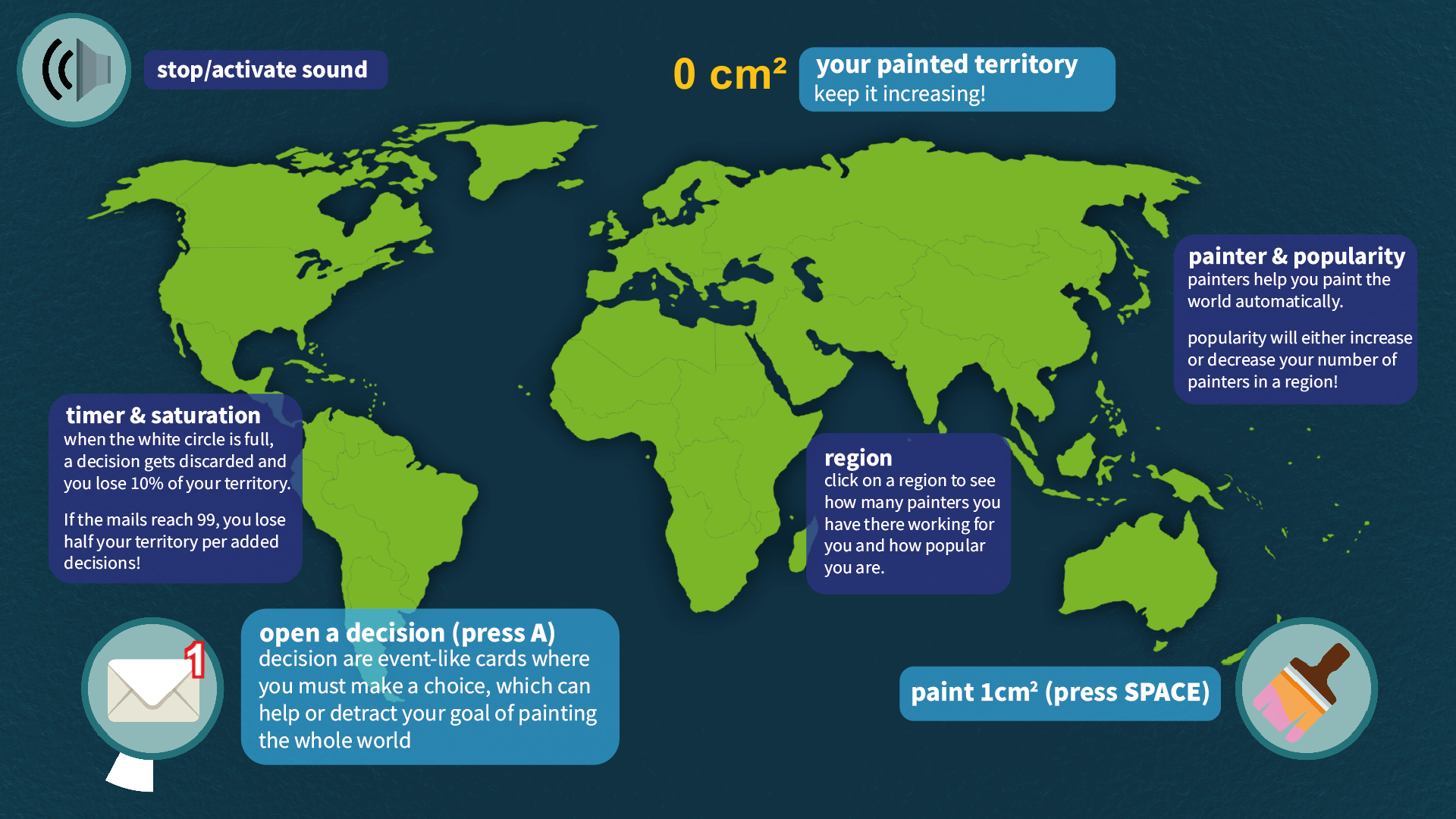
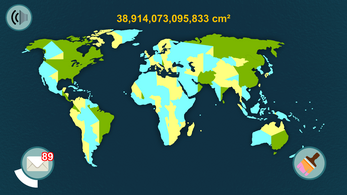


Leave a comment
Log in with itch.io to leave a comment.